Safe Area
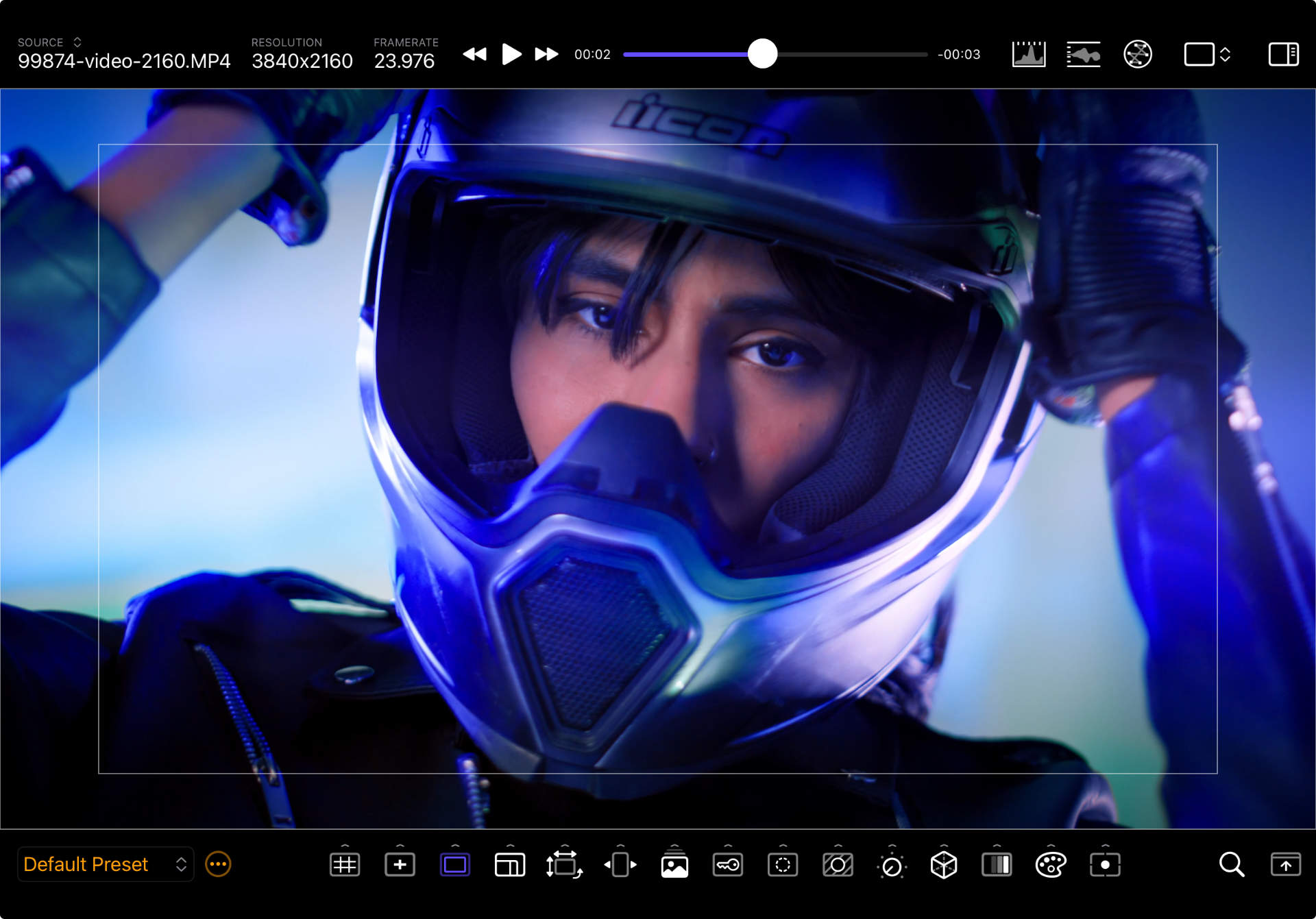
Overview
Broadcast engineers invented the Safe Area box to stop credits and supers from being chopped off on mismatched televisions. Today the concept survives in digital workflows.
You can configure the Safe Area Guide as a percentage of the main image size. This can be used to indicate a title safe or action safe area. You can also customize its color and opacity.
Options
| Option | Values | Default | Description |
|---|---|---|---|
| Safe Area Percentage | 50%-100% | 85% | Scales the rectangle relative to the current aspect ratio. Common percentages are 90% for Action‑Safe and 80% for Title‑Safe. |
| Guide Color | Full color & alpha | White, 50% | Controls the color and opacity of the grid. |
As with all other composition tools, the Composition Guides respect the aspect ratio of the input image and Framing Guide A, if enabled.