Orientation
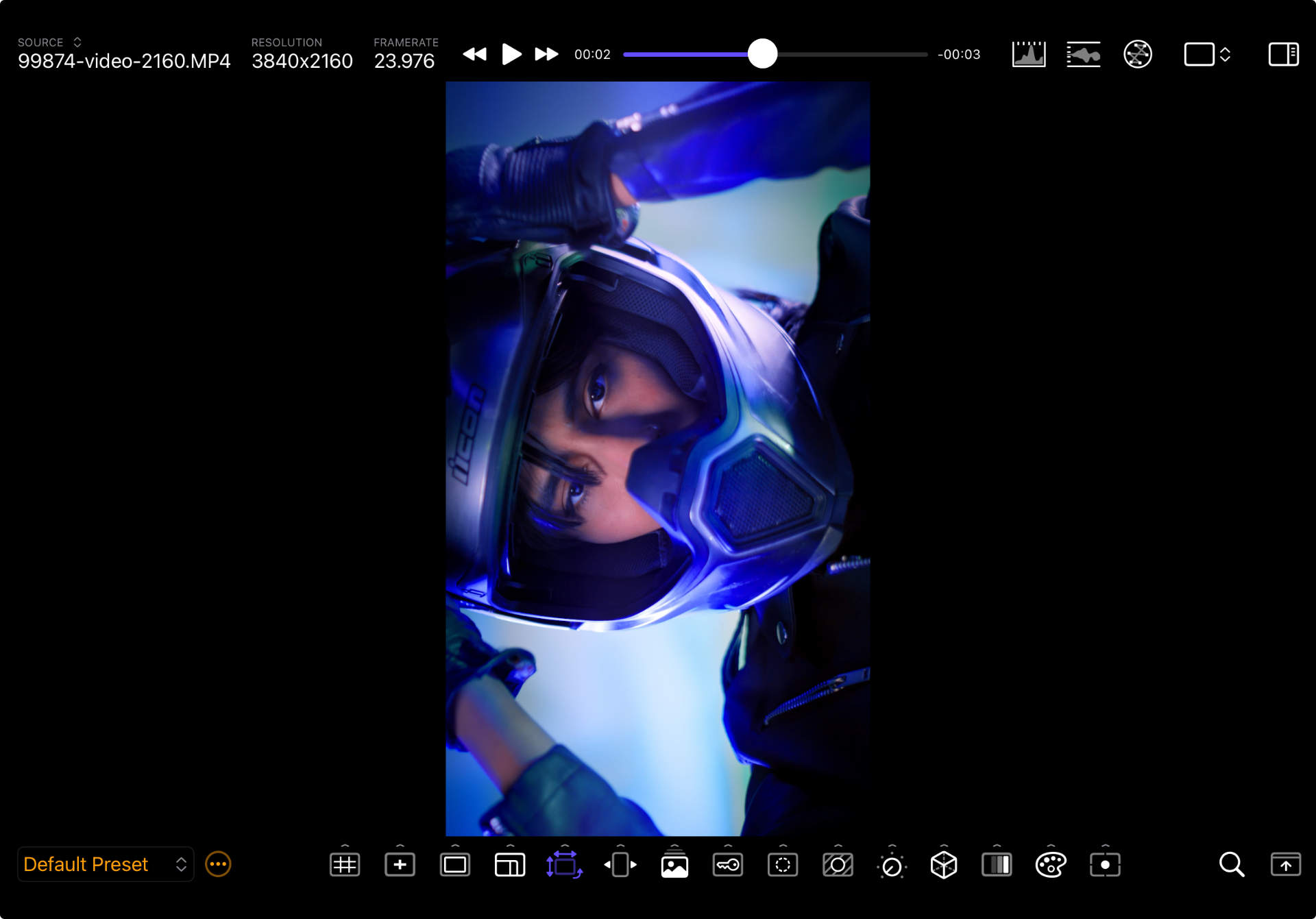
Overview
The Orientation tool allows you to flip the image horizontally, flop it vertically, or rotate it 90 degrees clockwise or counterclockwise. Useful in cases where the camera has to be rigged upside down or sideways, or when filming through a mirror.
Options
| Option | Values | Default | Description |
|---|---|---|---|
| Flip Vertical | On/Off | On | Flops the image upside down. |
| Flip Horizontal | On/Off | Off | Flips the image horizontally. |
| Rotate 90° | On/Off | Off | Rotate the image 90 degrees. |
| Rotation Direction | CW/CCW | CCW | Determines if the image is rotated Clockwise (CW) or Counterclockwise (CCW). |