Focus Peaking
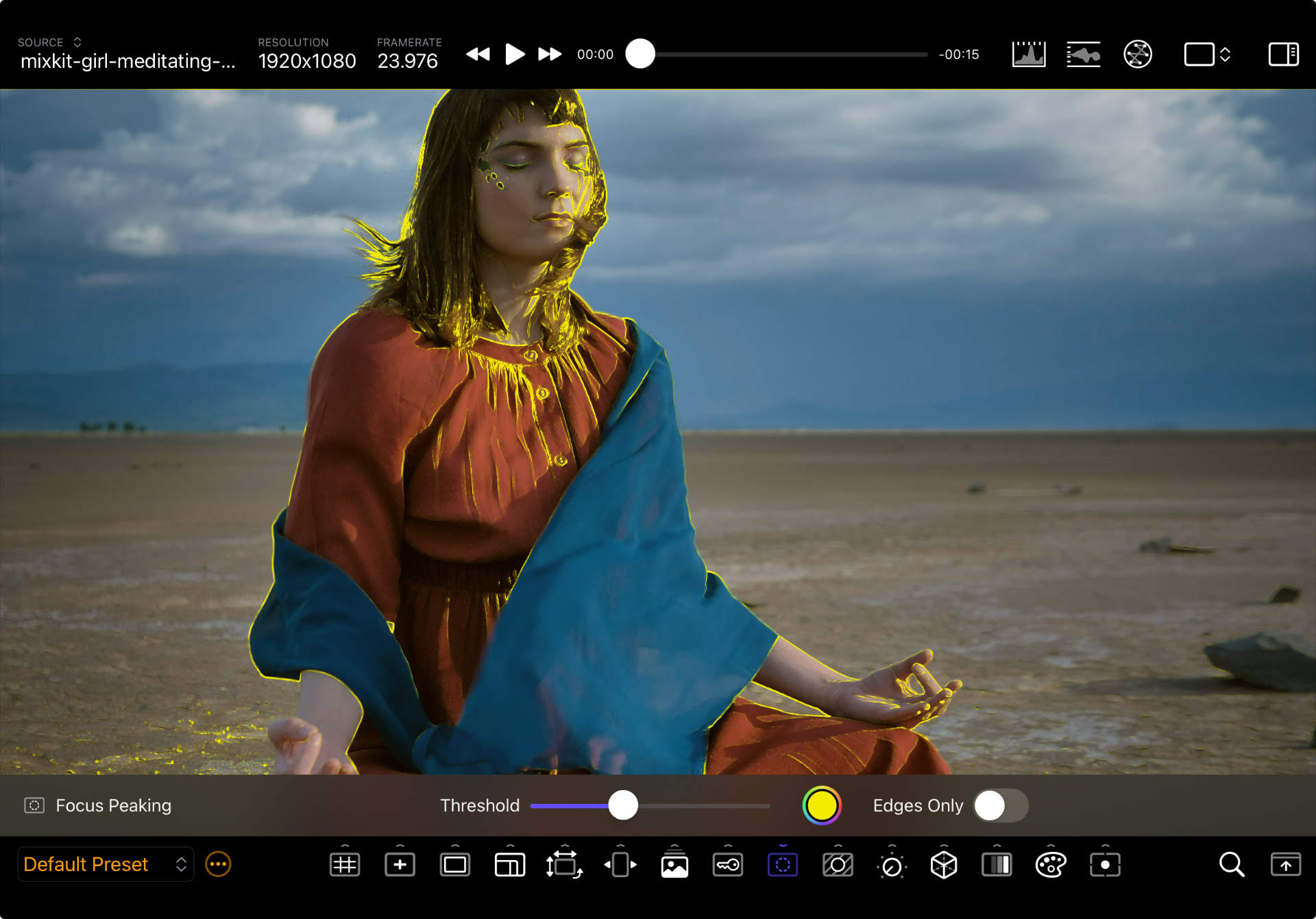
Overview
When this tool is on, features of the image that are in focus are highlighted with the selected color. This can help visualize where the focus plane is and the approximate depth of field. You can customize the focus peaking color. An Edges Only mode shows only the peaking highlights, which can be useful with certain types of images.
Options
| Option | Values | Default | Description |
|---|---|---|---|
| Threshold | 0%-100% | Low | Control the intensity of the peaking effect. |
| Peaking Color | Color | Red | The color of the peaking highlight. |
| Edges Only | On/Off | Off | Turns on the edges only mode over a black background. |
Tips
Activating Image Adjust → Saturation 0% converts the scene to monochrome, letting the peaking color pop against a gray image.