Display LUT
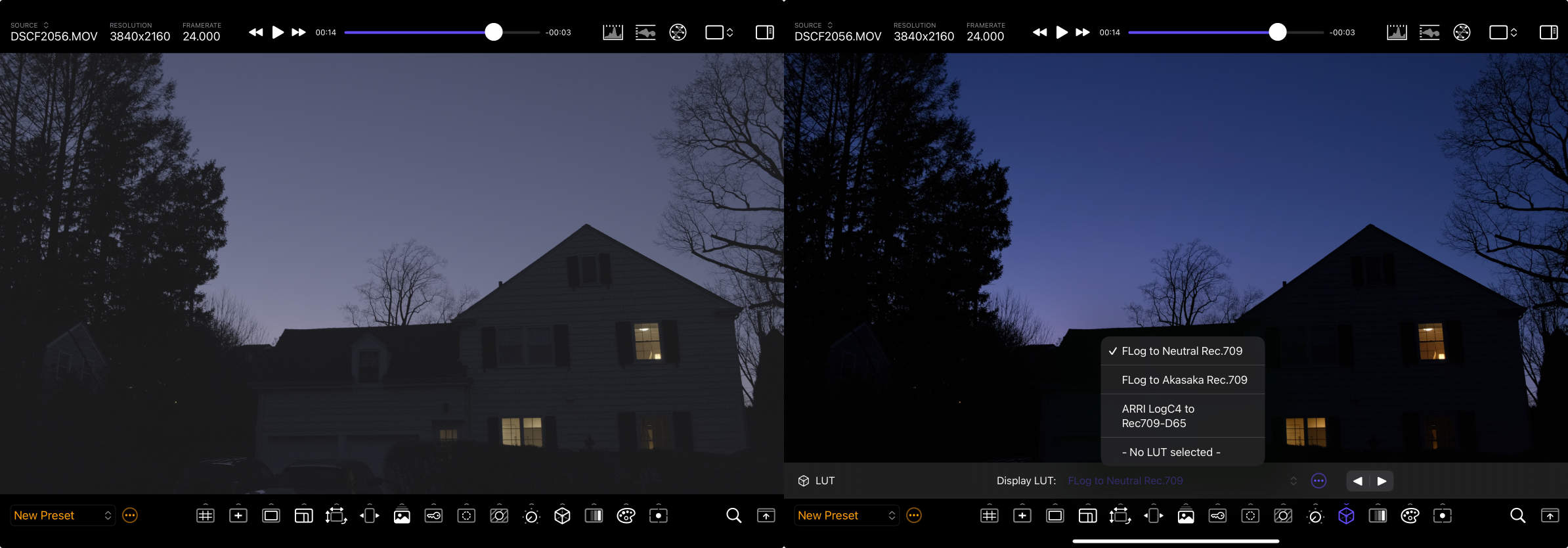
Overview
Use this tool to apply a view LUT (Look Up Table) to the image. You can import, rename, and reorder an unlimited number of LUTs in CineMon (see Organizer for more details). This tool is often used to transform an image from a camera log color space (scene referred) to a display color space (display referred) for preview (see Color Management for more details).
In some sets a Show LUT is used to apply a custom look to the camera image that approximates the color grading that was developed by a colorist for post production.
Options
| Option | Values | Default | Description |
|---|---|---|---|
| LUT Menu | LUTs | None | Select the active LUT. |
| LUT Cycle Buttons | Previous/Next | - | Cycle through all loaded LUTs. |
Use the cycle buttons to quickly audition different LUTs on the live image.