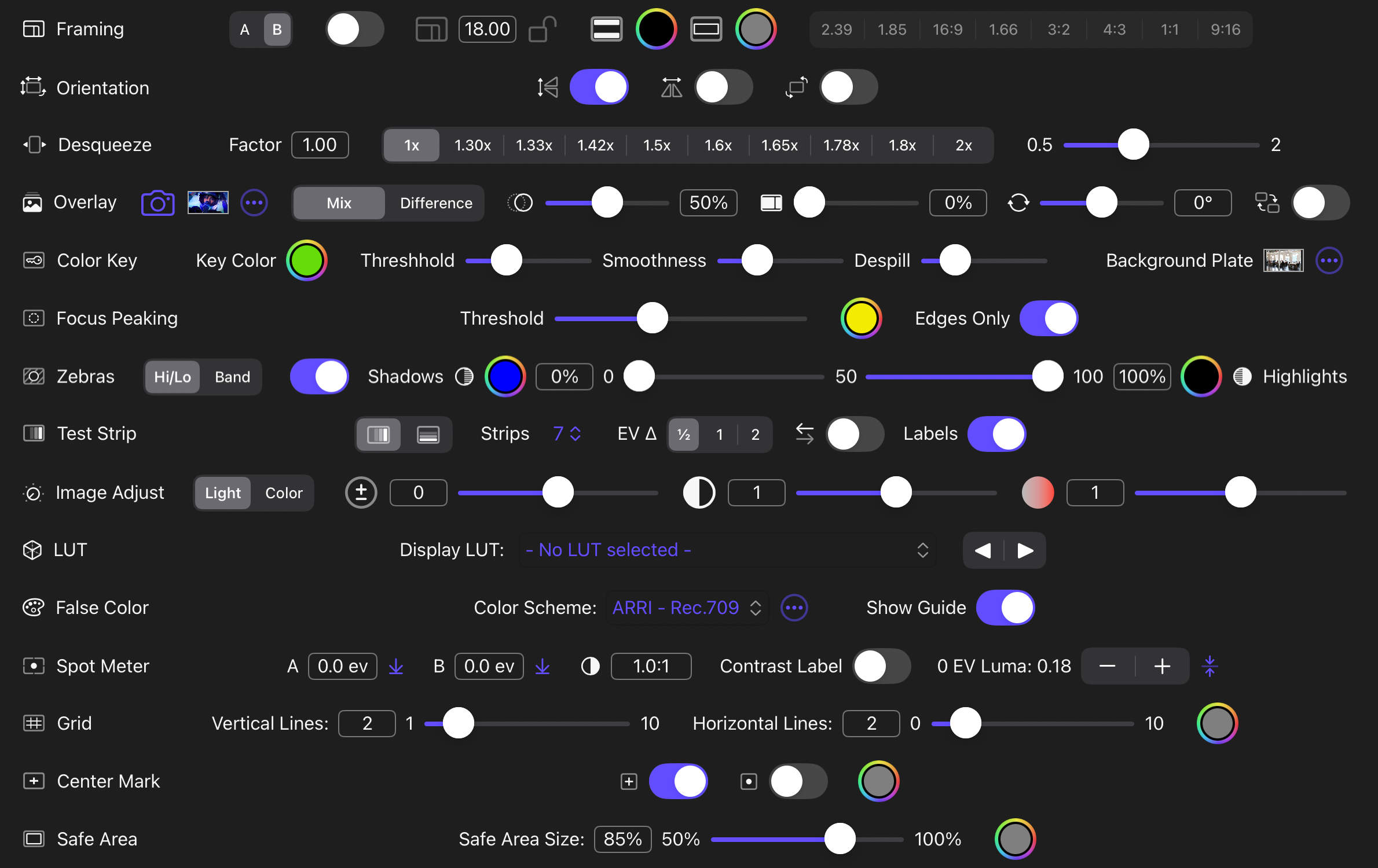Video Assist Tools
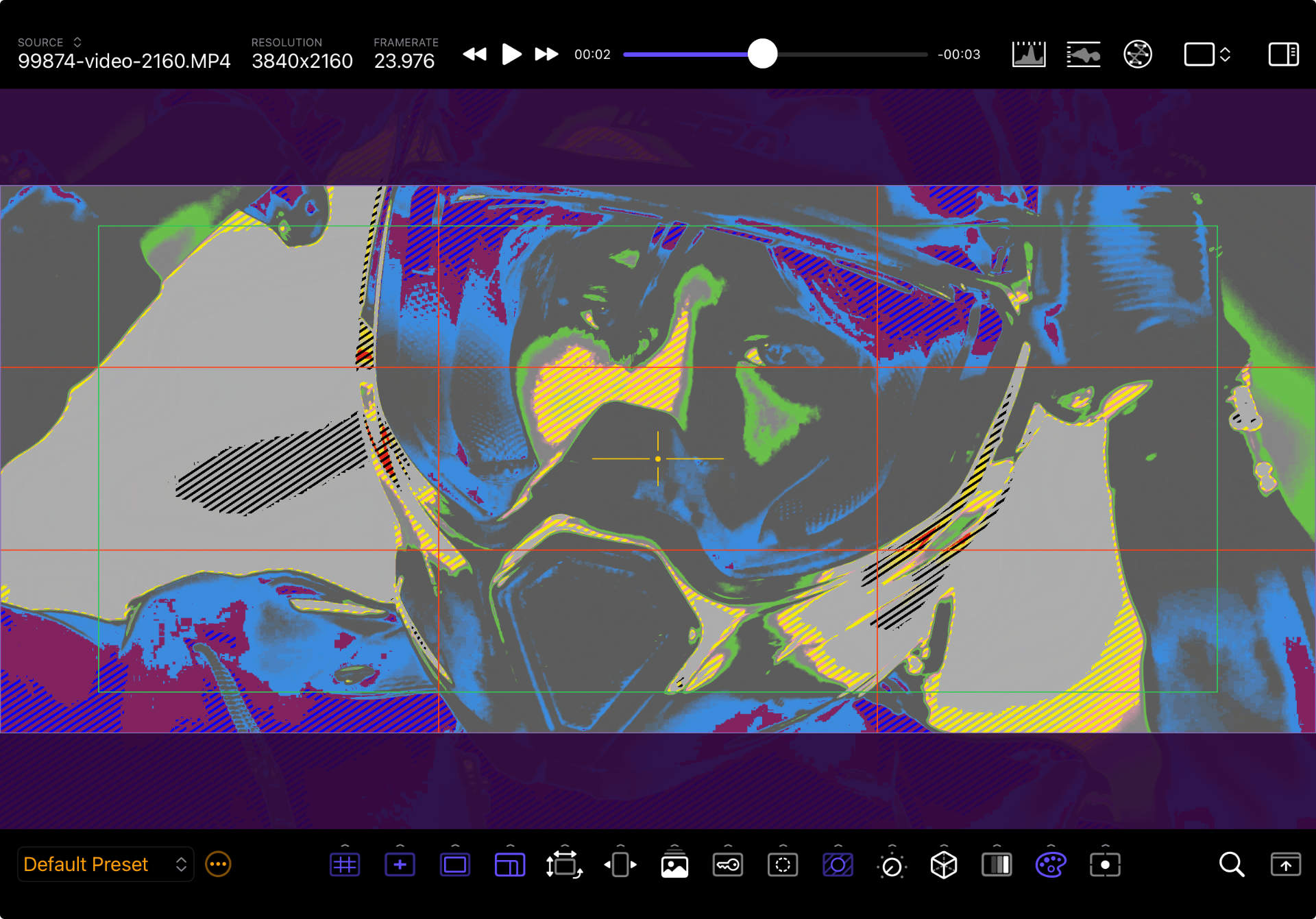
Overview
CineMon’s Video Monitoring Tools are real-time overlays and image-processing algorithms that help you compose, design, light, color, expose, and analyze any video signal.
They fall into three broad groups:
- Composition Aids – Grid Overlay, Center Mark, Safe Area, Aspect Ratio Guides, Image Flip, Anamorphic De-squeeze
- Reference – Frame Overlay, Color-Key Assist, Focus Assist
- Image/Exposure Helpers – Zebras, Image Adjust, Display LUT, False Color, Spot Meter
Every tool can be toggled via the Video Assist Toolbar or a keyboard shortcut, adjusted in a slide-out options drawer, and saved into a Configuration Preset.
Explore each page in this section to learn more about each tool, how to configure its options, and why certain settings matter in different shooting scenarios.
Note: All tools can be toggled and configured independently, and can be active concurrently. Although having multiple tools active at once can be useful, some combinations can result in a cluttered display. Experience will inform the best way to combine them for different use cases.
Tool Option Drawers
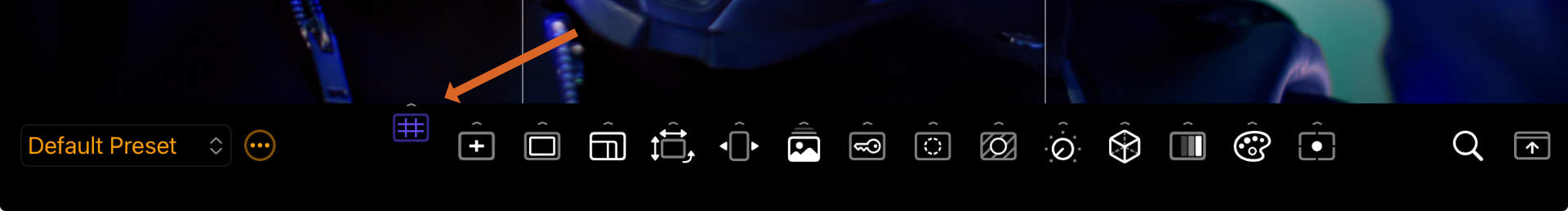
iPad Swipe up/down (or long-press) Mac click the options arrow of any video assist tool icon to reveal its corresponding tool options drawer. Repeat the action again to hide it.
If you open multiple drawers they stack neatly on top of each other.