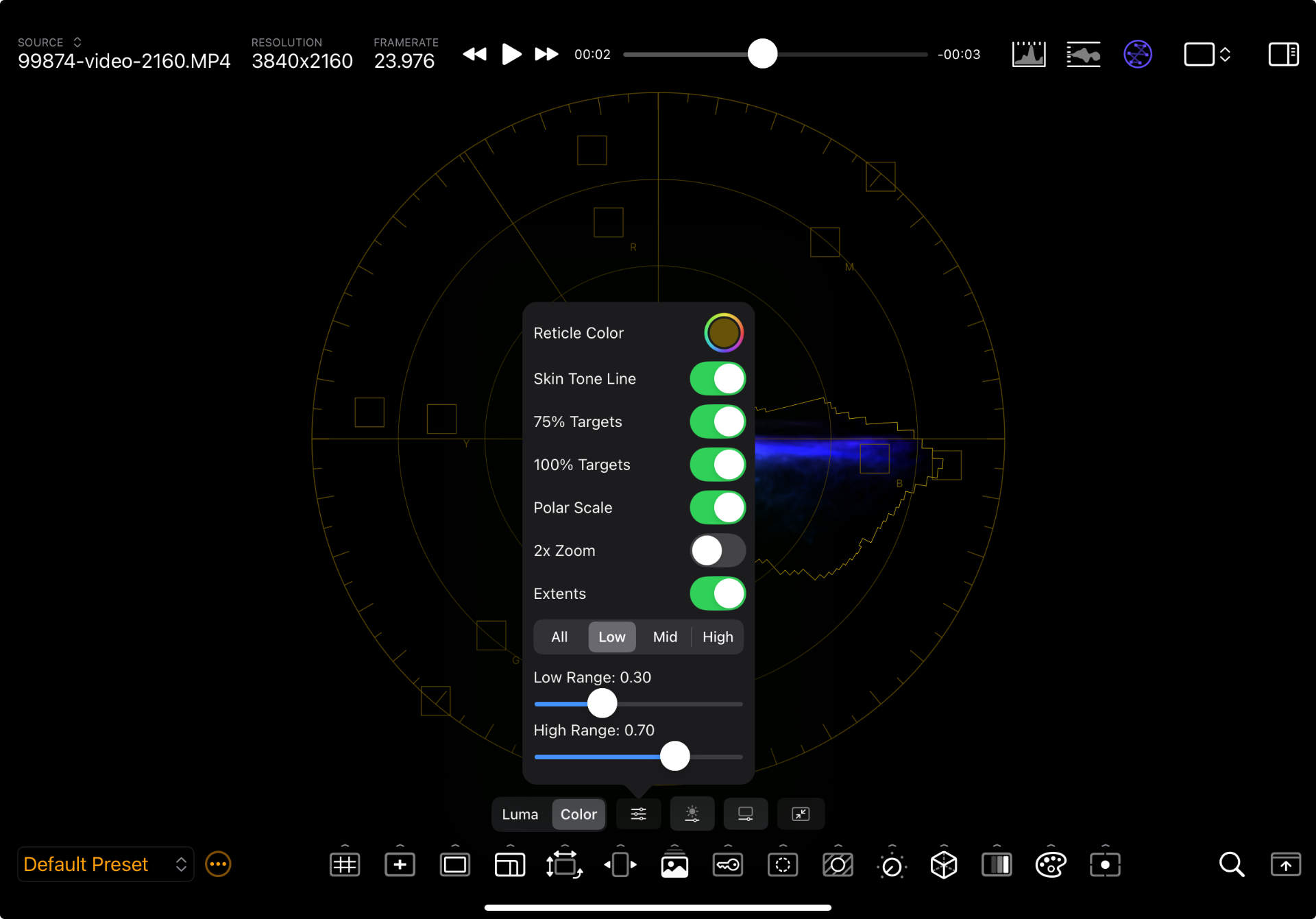Vectorscope

Overview
The Vectorscope is a precision color measurement instrument that displays the hue and saturation distribution of pixels in the image. It maps these values onto a polar graph, where angle equals hue and distance from center equals saturation. There are two types of Vectorscope displays: Luma and Colorized.
Double-click/tap in the window to open the Vectorscope settings bar. You can toggle the display of multiple reticle reference guides to aid in calibration, including 75% and 100% saturation targets for BT.709, a skin tone guide, 2x zoom, signal extents, and trace brightness adjustments, in addition to the display controls of the other floating scopes.
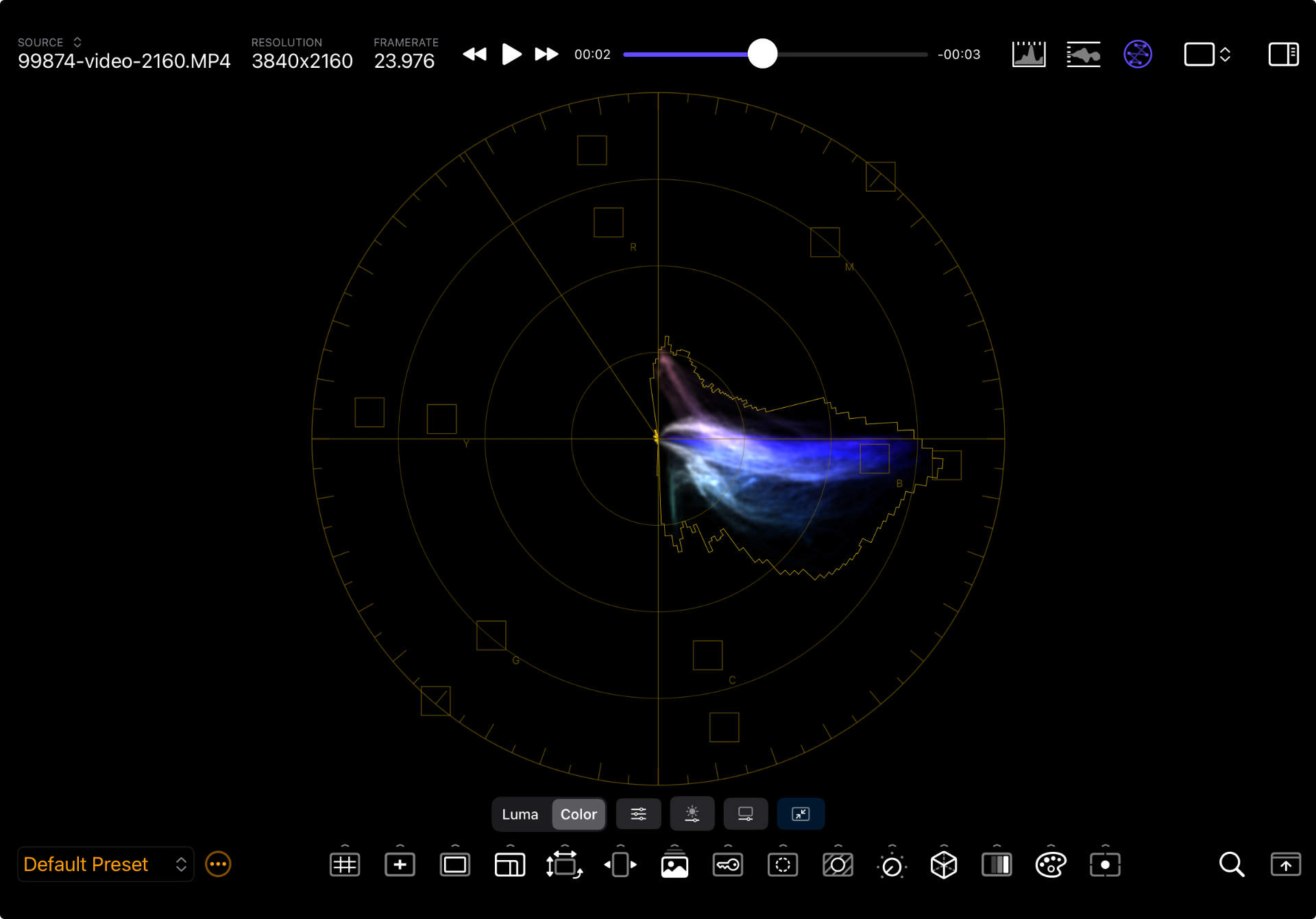
Settings
| Setting | Options | Description |
|---|---|---|
| Display Mode | Mono/Colorized | Select the vectorscope display mode. |
| Scope Settings | Reticle Color | Customize the color of the reticle. |
| Skin Tone Line | Displays a guide where average skin tones show up in a neutrally lit scene. | |
| 75% Targets | Shows 75% saturation target guides for Rec.709. | |
| 100% Targets | Shows 100% saturation target guides for Rec.709. | |
| Polar Scale | Shows a series of concentric polar guides. | |
| 2x Zoom | Applies a 2x zoom the the scope trace. | |
| Extents | Show an envelope of the min/max saturation values that might otherwise be difficult to see on the trace. | |
All/Low/Mid/High | Optionally filters the trace to show only the colors in the shadow areas (Low), the mid tones, or the highlights. | |
| Low Range | Defines the IRE value threshold for the Low filtering. | |
| High Range | Defines the IRE value threshold for the High filtering. | |
| Trace Brightness | Slider | Configures the brightness of the vectorscope trace. |
| Window Settings | Size | Adjust the size of the floating window. |
| Opacity | Change the transparency of the floating window background. | |
| Full Screen | - | Make the floating scope full screen. |
Any signal that goes beyond 100% targets is considered oversaturated and might be illegal under the Rec.709 standard. There are several post production methods for compressing the signal’s gamut when that happens.
Use a standard color chart to aid in calibration of white balance and other camera settings.