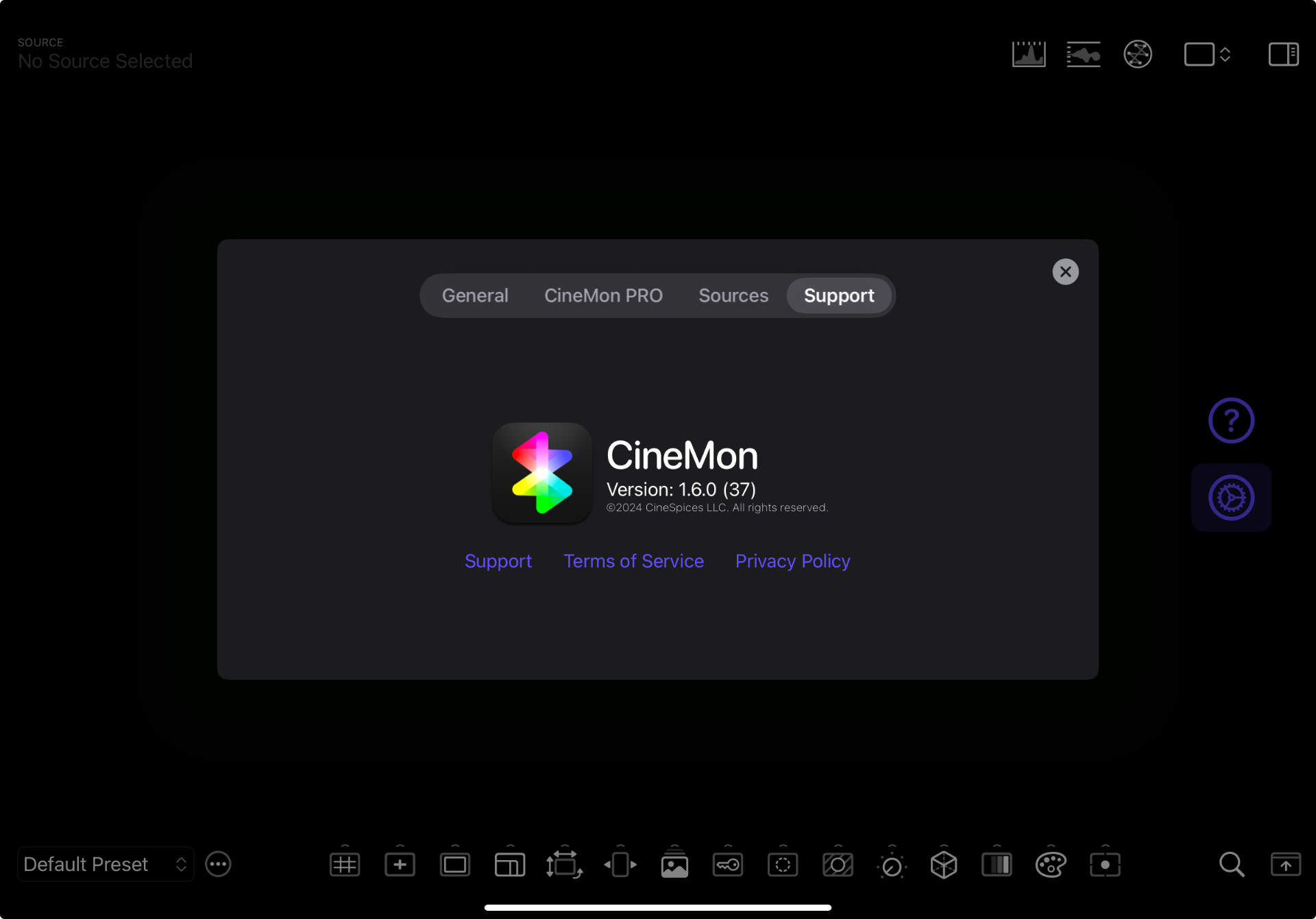App Settings
App Settings
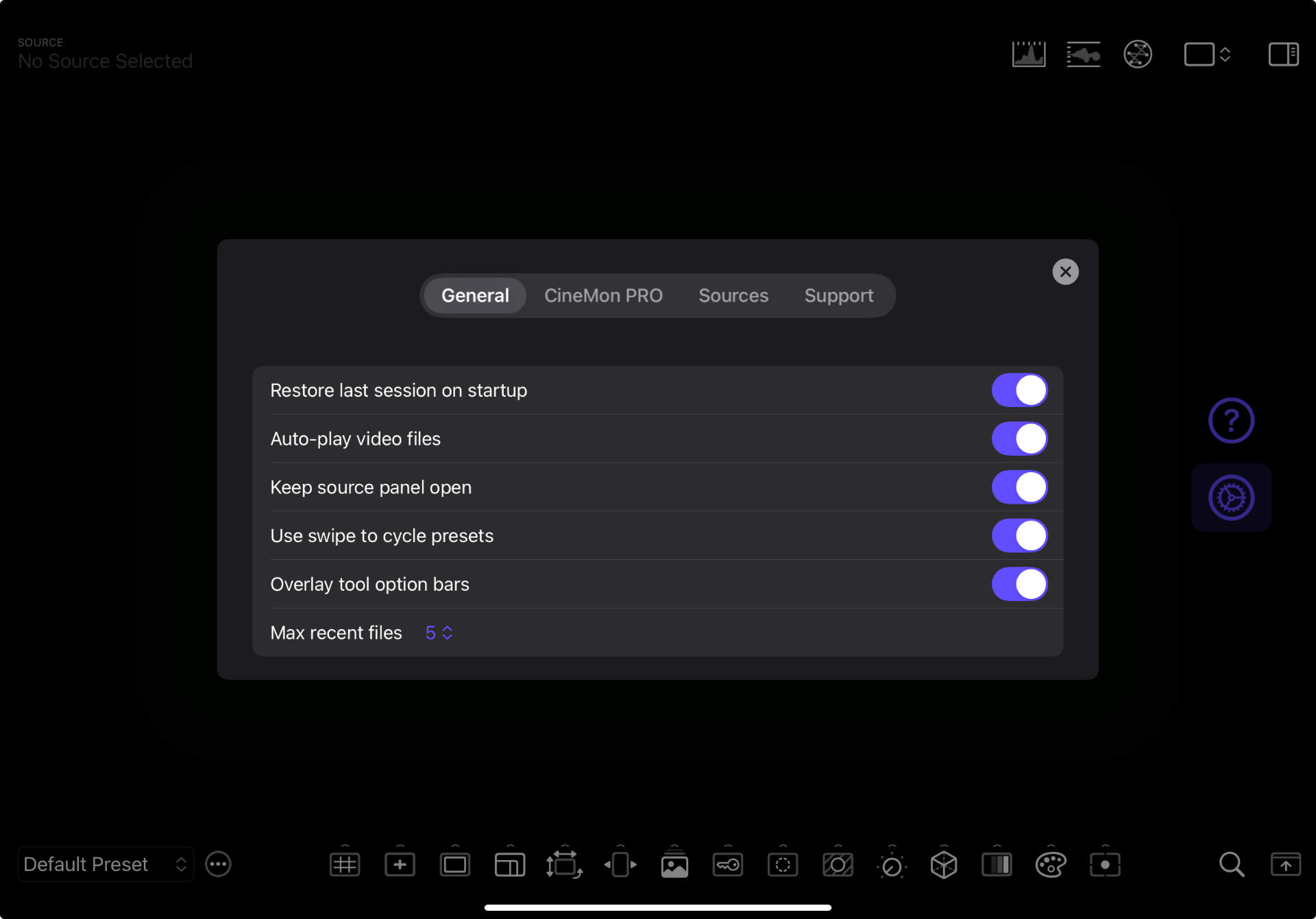
Overview
The App Settings screen (iPad)/window (Mac) lets you configure global application settings. These settings apply regardless of which Preset is currently active.
General
These are general settings that control the behavior of certain app features.
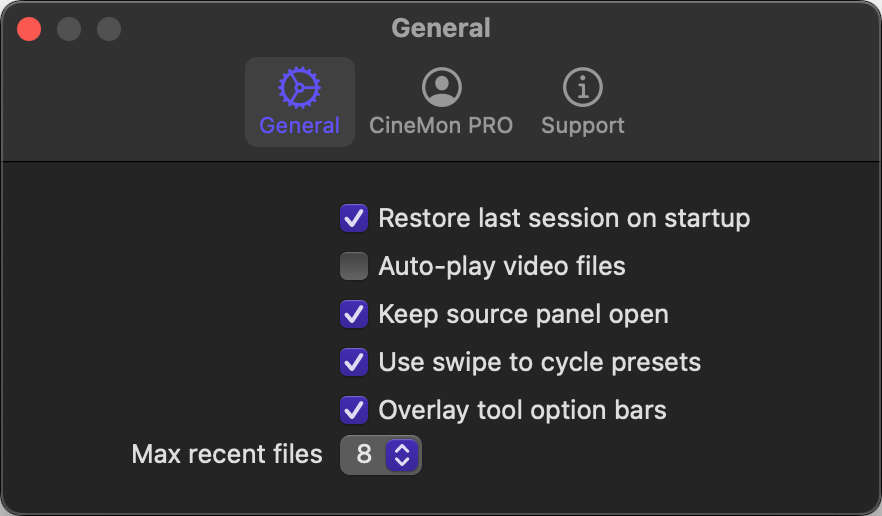
| Setting | Description |
|---|---|
| Restore last session on startup | Restores the input source that was active before the app was last closed. |
| Auto-play video files | Automatically plays media when a file is opened. |
| Keep sources panel open | Keeps the sources pop-over panel open after a source is activated from the Status Toolbar. This makes it easier to quickly switch between sources/files. |
| Use swipe to cycle presets | Enables the one-finger, horizontal swipe gesture on viewers to cycle through Presets. |
| Overlay tool option bars | Render the tool option drawers over the viewer instead of stacking them under it. |
| Max recent files | Configure the maximum number of recent files the app stores. |
CineMon PRO
This screen shows the status of the CineMon PRO purchase options from the App Store.
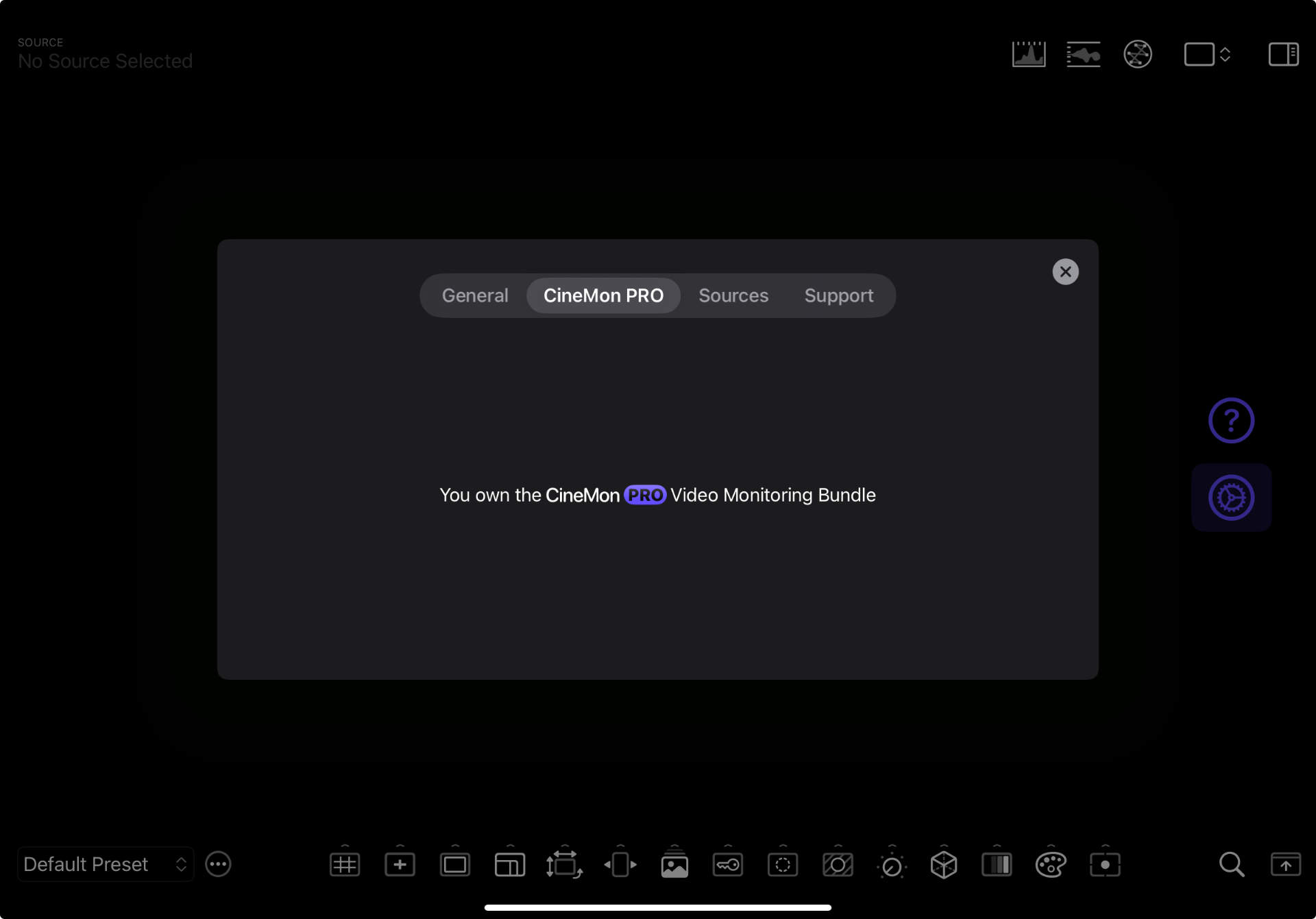
Sources
CineMon integrates with a growing number of partner products that require additional software packages and/or configuration. This screen allows you to configure additional input sources. This is currently only available on iPad.
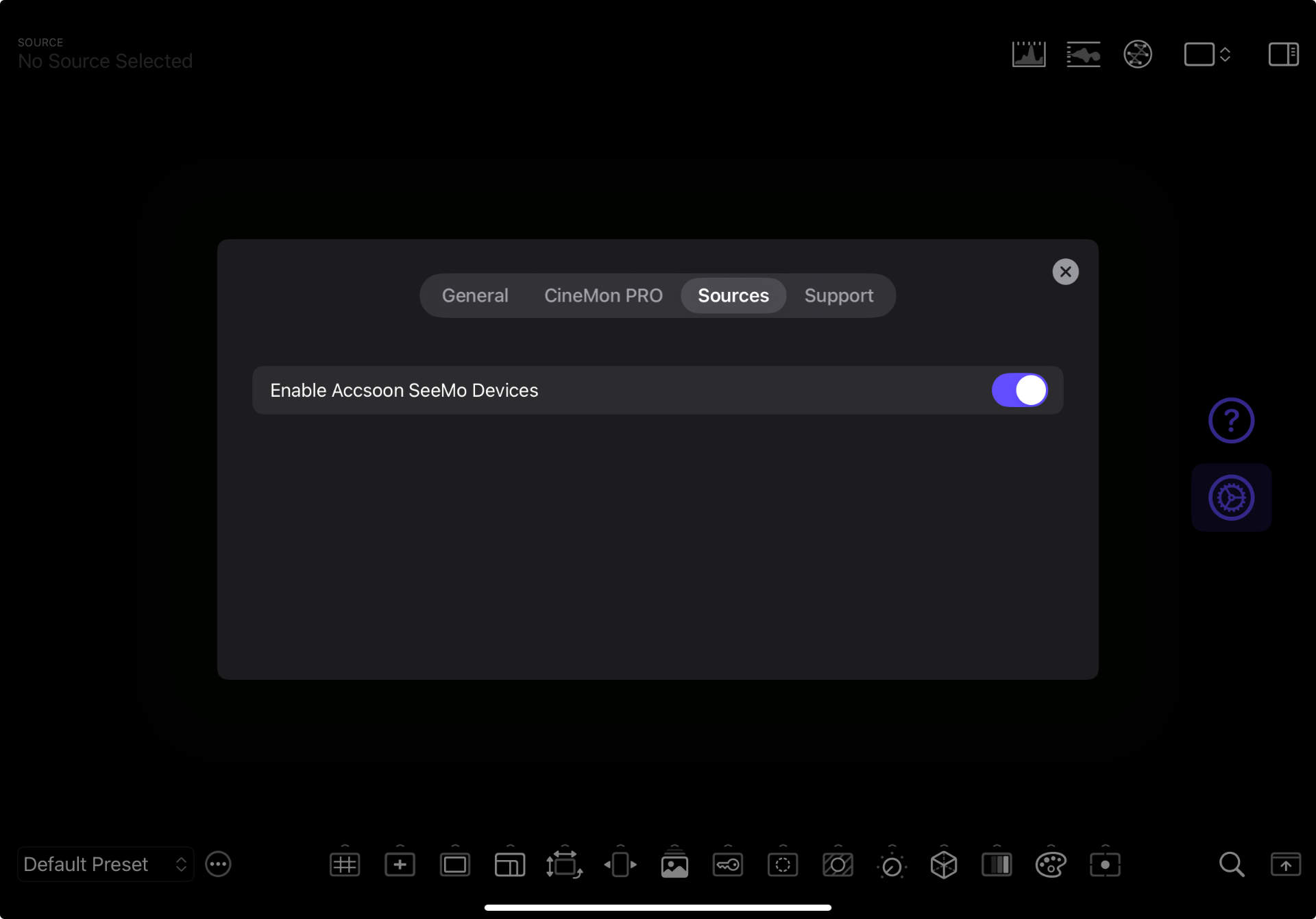
| Setting | Description |
|---|---|
| Enable Accsoon SeeMo Devices | Enables detection and integration with Accsoon SeeMo video capture devices. |
Support
This screen shows app version information and additional legal and contact information.